🖼 从糖果机展示 NFTs - 打造你的 NFT 展览馆!
🎯 项目目标
有了糖果机,但用户看不到里面有什么?就像有了自动售货机却没有橱窗!今天我们要创建一个超酷的 NFT 展示界面 🏛️
你将学会:
- 🍭 从糖果机获取 NFT 数据
- 📄 实现分页展示
- 🎨 加载并显示 NFT 图片
- 🔄 创建浏览功能
🌟 为什么这很重要?
想象这个场景:
- 用户:"你的糖果机里有什么?"
- 你:"呃...去 Explorer 看吧..."
- 用户:"...😑"
展示功能让用户在铸造前就能预览! = 更多销售!💰
🎭 第一章:理解糖果机数据结构
🍬 糖果机 vs 钱包 NFT 的区别
👛 钱包 NFT 获取
├── 已铸造的 NFT
├── 完整的元数据
└── 直接可用
🍭 糖果机 NFT 获取
├── 未铸造的 NFT
├── 只有 URI 引用
├── 需要额外获取元数据
└── 可能有成千上万个!
📊 数据获取流程
🛠️ 第二章:项目设置
📦 使用现有项目或创建新项目
# 选项 1:继续之前的项目
cd your-nft-project
# 选项 2:克隆模板
git clone https://github.com/all-in-one-solana/solana-display-nfts-frontend
cd solana-display-nfts-frontend
git checkout starter
npm install
npm run dev
📁 打开核心文件
打开 FetchCandyMachine.tsx,让我们开始施展魔法!
💻 第三章:构建糖果机展示器
🔧 Step 1: 初始化 Metaplex
import { FC, useEffect, useState } from 'react';
import { useConnection } from '@solana/wallet-adapter-react';
import { Metaplex } from '@metaplex-foundation/js';
import { PublicKey } from '@solana/web3.js';
export const FetchCandyMachine: FC = () => {
// 🍭 糖果机地址(替换成你的!)
const [candyMachineAddress, setCandyMachineAddress] = useState("YOUR_CM_ADDRESS_HERE");
// 📊 状态管理
const [candyMachineData, setCandyMachineData] = useState(null);
const [pageItems, setPageItems] = useState(null);
const [page, setPage] = useState(1);
const [loading, setLoading] = useState(false);
const [error, setError] = useState(null);
// 🔗 获取连接
const { connection } = useConnection();
// 🛠️ 初始化 Metaplex(注意:不需要钱包!)
const metaplex = Metaplex.make(connection);
console.log("🎨 Metaplex 初始化完成(无需钱包连接)");
// 继续下面的函数...
}
💡 为什么不需要钱包?
展示糖果机内容是只读操作:
- ✅ 不需要签名
- ✅ 不需要私钥
- ✅ 任何人都能查看
- = 更安全!
🔍 Step 2: 获取糖果机数据
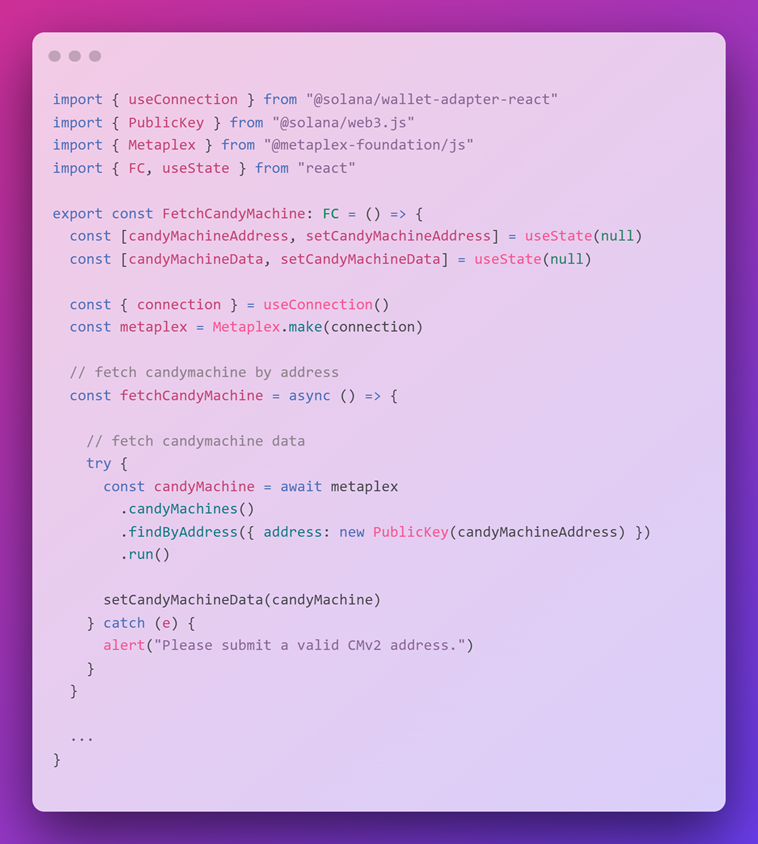
// 🍭 获取糖果机数据
const fetchCandyMachine = async () => {
// 🔄 重置页面到第一页
setPage(1);
setLoading(true);
setError(null);
console.log(`🔍 获取糖果机: ${candyMachineAddress}`);
try {
// 🎯 使用 findByAddress 方法
const candyMachine = await metaplex
.candyMachinesV2()
.findByAddress({
address: new PublicKey(candyMachineAddress)
});
console.log("✅ 糖果机数据获取成功!");
console.log(`📦 总共 ${candyMachine.items.length} 个 NFT`);
console.log(`💰 价格: ${candyMachine.price.basisPoints / 1e9} SOL`);
console.log(`📊 已铸造: ${candyMachine.itemsMinted}/${candyMachine.items.length}`);
setCandyMachineData(candyMachine);
} catch (error) {
console.error("❌ 获取失败:", error);
setError("请输入有效的糖果机地址");
alert("⚠️ 无效的糖果机地址,请重新输入!");
} finally {
setLoading(false);
}
};
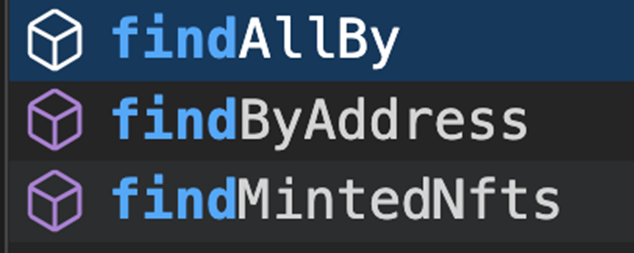
📄 Step 3: 实现分页系统

// 📄 分页获取 NFT
const getPage = async (page: number, perPage: number = 9) => {
if (!candyMachineData) {
console.log("⚠️ 糖果机数据未加载");
return;
}
console.log(`📄 获取第 ${page} 页(每页 ${perPage} 个)`);
setLoading(true);
try {
// 🔪 切片获取当前页的 items
const startIndex = (page - 1) * perPage;
const endIndex = page * perPage;
const pageItems = candyMachineData.items.slice(startIndex, endIndex);
console.log(`📦 本页包含 ${pageItems.length} 个 NFT`);
// 🖼️ 获取每个 NFT 的元数据
const nftData = [];
for (let i = 0; i < pageItems.length; i++) {
try {
console.log(` 📥 加载 NFT ${i + 1}/${pageItems.length}...`);
// 获取元数据
const response = await fetch(pageItems[i].uri);
const metadata = await response.json();
// 添加额外信息
nftData.push({
...metadata,
index: startIndex + i,
uri: pageItems[i].uri,
minted: startIndex + i < candyMachineData.itemsMinted
});
} catch (err) {
console.error(` ❌ NFT #${i} 加载失败:`, err);
// 添加占位数据
nftData.push({
name: `NFT #${startIndex + i}`,
image: '/placeholder.png',
description: 'Loading failed'
});
}
}
console.log("✅ 页面数据加载完成!");
setPageItems(nftData);
} catch (error) {
console.error("❌ 页面加载失败:", error);
setError("加载 NFT 数据失败");
} finally {
setLoading(false);
}
};
💡 为什么要分页?
想象一个有 10,000 个 NFT 的糖果机:
- ❌ 一次加载全部 = 等待很久 + 页面卡顿
- ✅ 分页加载 = 快速响应 + 流畅体验
🔄 Step 4: 翻页功能
// ⬅️ 上一页
const prev = async () => {
console.log("⬅️ 切换到上一页");
if (page > 1) {
setPage(page - 1);
} else {
console.log("📍 已经是第一页了");
// 可选:添加提示
alert("已经是第一页了!");
}
};
// ➡️ 下一页
const next = async () => {
console.log("➡️ 切换到下一页");
const totalPages = Math.ceil(candyMachineData.items.length / 9);
if (page < totalPages) {
setPage(page + 1);
} else {
console.log("📍 已经是最后一页了");
alert("已经是最后一页了!");
}
};
// 🎯 计算总页数
const getTotalPages = () => {
if (!candyMachineData) return 0;
return Math.ceil(candyMachineData.items.length / 9);
};
🔄 Step 5: 添加 useEffect 钩子
// 🎯 页面加载时获取糖果机
useEffect(() => {
if (candyMachineAddress) {
console.log("🚀 初始加载糖果机数据");
fetchCandyMachine();
}
}, []); // 只在组件挂载时运行
// 🔄 当糖果机数据或页面改变时重新加载
useEffect(() => {
if (!candyMachineData) {
console.log("⏳ 等待糖果机数据...");
return;
}
console.log(`🔄 加载页面数据(第 ${page} 页)`);
getPage(page, 9);
}, [candyMachineData, page]); // 监听这两个变化
🎨 第四章:创建展示界面
🖼️ 完整的组件界面
return (
<div className={styles.container}>
{/* 🎯 标题部分 */}
<div className={styles.header}>
<h1>🍭 糖果机 NFT 展示</h1>
{/* 📝 地址输入 */}
<div className={styles.inputGroup}>
<input
type="text"
placeholder="输入糖果机地址..."
value={candyMachineAddress}
onChange={(e) => setCandyMachineAddress(e.target.value)}
className={styles.addressInput}
/>
<button
onClick={fetchCandyMachine}
className={styles.fetchButton}
disabled={loading}
>
{loading ? '⏳ 加载中...' : '🔍 查询'}
</button>
</div>
</div>
{/* 📊 糖果机信息 */}
{candyMachineData && (
<div className={styles.info}>
<div className={styles.infoCard}>
<span>💰 价格</span>
<strong>{candyMachineData.price.basisPoints / 1e9} SOL</strong>
</div>
<div className={styles.infoCard}>
<span>📦 总量</span>
<strong>{candyMachineData.items.length}</strong>
</div>
<div className={styles.infoCard}>
<span>✅ 已铸造</span>
<strong>{candyMachineData.itemsMinted}</strong>
</div>
<div className={styles.infoCard}>
<span>📄 当前页</span>
<strong>{page} / {getTotalPages()}</strong>
</div>
</div>
)}
{/* 🔄 加载状态 */}
{loading && (
<div className={styles.loading}>
<div className={styles.spinner}>🔄</div>
<p>正在加载 NFT...</p>
</div>
)}
{/* ❌ 错误提示 */}
{error && (
<div className={styles.error}>
<p>😢 {error}</p>
</div>
)}
{/* 🎨 NFT 网格 */}
{pageItems && !loading && (
<div className={styles.nftGrid}>
{pageItems.map((nft, index) => (
<NFTCard key={index} nft={nft} index={index} />
))}
</div>
)}
{/* 🔄 分页控制 */}
{candyMachineData && pageItems && (
<div className={styles.pagination}>
<button
onClick={prev}
disabled={page === 1}
className={styles.pageButton}
>
⬅️ 上一页
</button>
<span className={styles.pageInfo}>
第 {page} 页 / 共 {getTotalPages()} 页
</span>
<button
onClick={next}
disabled={page >= getTotalPages()}
className={styles.pageButton}
>
下一页 ➡️
</button>
</div>
)}
</div>
);
🎴 NFT 卡片组件
// 🎨 NFT 卡片组件
const NFTCard = ({ nft, index }) => {
const [imageLoaded, setImageLoaded] = useState(false);
return (
<div className={`${styles.nftCard} ${nft.minted ? styles.minted : ''}`}>
{/* 🏷️ 铸造状态标签 */}
{nft.minted && (
<div className={styles.mintedBadge}>已铸造</div>
)}
{/* 🖼️ NFT 图片 */}
<div className={styles.imageContainer}>
{!imageLoaded && (
<div className={styles.imagePlaceholder}>
⏳ 加载中...
</div>
)}
<img
src={nft.image}
alt={nft.name}
onLoad={() => setImageLoaded(true)}
style={{ display: imageLoaded ? 'block' : 'none' }}
/>
</div>
{/* 📝 NFT 信息 */}
<div className={styles.nftInfo}>
<h3>{nft.name}</h3>
<p className={styles.description}>
{nft.description?.substring(0, 100)}
{nft.description?.length > 100 && '...'}
</p>
{/* 🏷️ 属性 */}
{nft.attributes && (
<div className={styles.attributes}>
{nft.attributes.slice(0, 3).map((attr, i) => (
<span key={i} className={styles.attribute}>
{attr.trait_type}: {attr.value}
</span>
))}
</div>
)}
{/* 🔢 编号 */}
<div className={styles.nftNumber}>
#{nft.index + 1}
</div>
</div>
</div>
);
};
💅 第五章:样式美化
/* 📁 styles/CandyMachine.module.css */
.container {
max-width: 1400px;
margin: 0 auto;
padding: 2rem;
}
.header {
text-align: center;
margin-bottom: 3rem;
}
.header h1 {
font-size: 3rem;
background: linear-gradient(135deg, #ff6b6b 0%, #ffd93d 100%);
-webkit-background-clip: text;
-webkit-text-fill-color: transparent;
margin-bottom: 2rem;
}
.inputGroup {
display: flex;
gap: 1rem;
justify-content: center;
max-width: 600px;
margin: 0 auto;
}
.addressInput {
flex: 1;
padding: 1rem;
border-radius: 10px;
border: 2px solid #333;
background: rgba(255, 255, 255, 0.1);
color: white;
font-size: 1rem;
}
.fetchButton {
padding: 1rem 2rem;
background: linear-gradient(135deg, #667eea 0%, #764ba2 100%);
border: none;
border-radius: 10px;
color: white;
font-weight: bold;
cursor: pointer;
transition: all 0.3s;
}
.fetchButton:hover:not(:disabled) {
transform: translateY(-2px);
box-shadow: 0 10px 20px rgba(102, 126, 234, 0.4);
}
.fetchButton:disabled {
opacity: 0.5;
cursor: not-allowed;
}
.info {
display: grid;
grid-template-columns: repeat(auto-fit, minmax(150px, 1fr));
gap: 1rem;
margin: 2rem 0;
}
.infoCard {
background: rgba(255, 255, 255, 0.1);
padding: 1rem;
border-radius: 10px;
text-align: center;
backdrop-filter: blur(10px);
}
.infoCard span {
display: block;
color: #888;
font-size: 0.9rem;
margin-bottom: 0.5rem;
}
.infoCard strong {
color: white;
font-size: 1.5rem;
}
.nftGrid {
display: grid;
grid-template-columns: repeat(auto-fill, minmax(300px, 1fr));
gap: 2rem;
margin: 3rem 0;
}
.nftCard {
background: rgba(255, 255, 255, 0.1);
border-radius: 15px;
overflow: hidden;
transition: all 0.3s;
position: relative;
backdrop-filter: blur(10px);
}
.nftCard:hover {
transform: translateY(-10px);
box-shadow: 0 20px 40px rgba(0, 0, 0, 0.3);
}
.nftCard.minted {
opacity: 0.7;
}
.mintedBadge {
position: absolute;
top: 10px;
right: 10px;
background: #4caf50;
color: white;
padding: 0.3rem 0.8rem;
border-radius: 20px;
font-size: 0.8rem;
z-index: 10;
}
.imageContainer {
width: 100%;
height: 300px;
background: linear-gradient(135deg, #667eea 0%, #764ba2 100%);
position: relative;
overflow: hidden;
}
.imageContainer img {
width: 100%;
height: 100%;
object-fit: cover;
}
.imagePlaceholder {
position: absolute;
top: 50%;
left: 50%;
transform: translate(-50%, -50%);
color: white;
font-size: 1.2rem;
}
.nftInfo {
padding: 1.5rem;
}
.nftInfo h3 {
margin: 0 0 0.5rem;
color: white;
font-size: 1.5rem;
}
.description {
color: #aaa;
margin: 0.5rem 0;
line-height: 1.6;
}
.attributes {
display: flex;
flex-wrap: wrap;
gap: 0.5rem;
margin-top: 1rem;
}
.attribute {
background: rgba(102, 126, 234, 0.3);
padding: 0.3rem 0.8rem;
border-radius: 15px;
font-size: 0.85rem;
color: white;
}
.nftNumber {
margin-top: 1rem;
color: #666;
font-size: 0.9rem;
}
.pagination {
display: flex;
justify-content: center;
align-items: center;
gap: 2rem;
margin: 3rem 0;
}
.pageButton {
padding: 0.8rem 1.5rem;
background: linear-gradient(135deg, #667eea 0%, #764ba2 100%);
border: none;
border-radius: 10px;
color: white;
font-weight: bold;
cursor: pointer;
transition: all 0.3s;
}
.pageButton:hover:not(:disabled) {
transform: scale(1.05);
box-shadow: 0 10px 20px rgba(102, 126, 234, 0.4);
}
.pageButton:disabled {
opacity: 0.3;
cursor: not-allowed;
}
.pageInfo {
color: white;
font-size: 1.2rem;
font-weight: bold;
}
.loading {
text-align: center;
padding: 4rem;
color: white;
}
.spinner {
font-size: 3rem;
animation: spin 1s linear infinite;
display: inline-block;
}
@keyframes spin {
from { transform: rotate(0deg); }
to { transform: rotate(360deg); }
}
.error {
text-align: center;
padding: 2rem;
color: #ff6b6b;
background: rgba(255, 107, 107, 0.1);
border-radius: 10px;
margin: 2rem 0;
}
💡 专业技巧
🚀 性能优化
// 🎯 并发加载元数据(更快!)
const getPageOptimized = async (page: number, perPage: number = 9) => {
const startIndex = (page - 1) * perPage;
const endIndex = page * perPage;
const pageItems = candyMachineData.items.slice(startIndex, endIndex);
// 使用 Promise.all 并发加载
const promises = pageItems.map(async (item, index) => {
try {
const response = await fetch(item.uri);
const metadata = await response.json();
return {
...metadata,
index: startIndex + index,
uri: item.uri
};
} catch {
return {
name: `NFT #${startIndex + index}`,
image: '/placeholder.png'
};
}
});
const nftData = await Promise.all(promises);
setPageItems(nftData);
};
🔍 添加搜索功能
// 🔍 搜索和筛选
const [searchTerm, setSearchTerm] = useState('');
const filteredItems = useMemo(() => {
if (!pageItems) return [];
return pageItems.filter(nft =>
nft.name?.toLowerCase().includes(searchTerm.toLowerCase()) ||
nft.description?.toLowerCase().includes(searchTerm.toLowerCase())
);
}, [pageItems, searchTerm]);
// 搜索框
<input
type="text"
placeholder="🔍 搜索 NFT..."
value={searchTerm}
onChange={(e) => setSearchTerm(e.target.value)}
/>
📊 显示铸造进度
// 📊 进度条组件
const MintProgress = ({ minted, total }) => {
const percentage = (minted / total) * 100;
return (
<div className={styles.progress}>
<div className={styles.progressBar}>
<div
className={styles.progressFill}
style={{ width: `${percentage}%` }}
/>
</div>
<span>{percentage.toFixed(1)}% 已铸造</span>
</div>
);
};
🏆 挑战任务
🎯 Level 1: 基础增强
- 添加刷新按钮
- 显示铸造进度条
- 美化加载动画
🎯 Level 2: 功能扩展
- 实现网格/列表视图切换
- 添加排序功能(按稀有度、编号)
- 显示剩余数量
🎯 Level 3: 专业功能
- 集成铸造功能
- 添加收藏功能
- 实现 3D 卡片翻转效果
🎊 恭喜完成!
你已经创建了一个专业的糖果机 NFT 展示系统!
✅ 你掌握了什么
- 🍭 糖果机数据 - 获取和解析
- 📄 分页系统 - 高效加载大量数据
- 🎨 展示优化 - 用户体验设计
- 🔄 状态管理 - React hooks 高级应用
🚀 下一步
- 集成铸造 - 让用户直接铸造
- 添加筛选 - 按属性筛选
- 社交分享 - 分享喜欢的 NFT
- 数据分析 - 稀有度分析
你的 NFT 展览馆已经开放! 🏛️ 让全世界看到你的糖果机收藏! 🍭